CY Backdrop
- Carlos Yau
- 7 jun 2024
- 2 Min. de lectura
Actualizado: 10 jun 2024
Enhance Your VFX Workflow with CY Backdrop
Discover how CY Backdrop can simplify and optimize your VFX and digital composition workflow. This user-friendly tool allows beginners and professionals alike to quickly customize backdrops, improving efficiency.
What is CY Backdrop:
CY Backdrop is a beginner-friendly Python tool designed to simplify backdrop creation in Nuke. Despite its simplicity, it excels in automating common tasks and enhancing efficiency. The tool comes preloaded with color schemes and predefined settings.
How It Works:
By pressing CTRL+B(or Command+B on Mac) in Nuke, a user-friendly selection window opens, allowing you to choose different backdrop types and adjust text size. Additionally, you can customize the label to fit your specific needs. CY Backdrop's simplicity streamlines this process, allowing users to focus on projects rather than tedious tasks.

Key Benefits:
- Simplicity and Efficiency: CY Backdrop is designed for beginners, providing a straightforward solution to enhance your comps.
- Time Savings: Automate common tasks and speed up processes to improve productivity.
- Ease of Use: Intuitive interface and accessible tools cater to users with minimal programming knowledge.
- Advanced Customization: Beginners can further customize tools through editing `.py` files, with basic programming knowledge required.
Installation Instructions:
1. Download the CY Tools folder from the official repository on Nukepedia.
2. Navigate to the `.nuke` folder in your user directory (typically located at `C:\Users\YourUser\.nuke` on Windows).
3. Copy the CY Tools folder into the `.nuke` directory.
4. Open the `init.py` file within the `.nuke` folder using a text editor (such as Notepad on Windows or TextEdit on Mac).
5. At the end of the `init.py` file, add the line `nuke.pluginAddPath('./CY Tools')`.
6. Save the `init.py` file and close the text editor.
7. Open Nuke and enjoy CY Backdrop to enhance your workflow.
🔗 Download Here: https://www.nukepedia.com/python/nodegraph/cy-backdrop
Thank you very much!





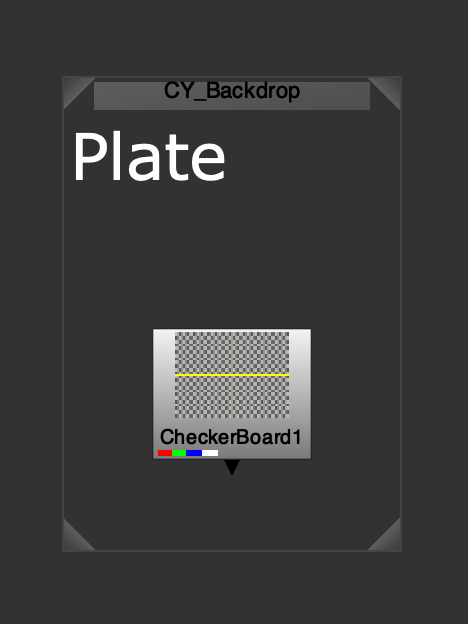

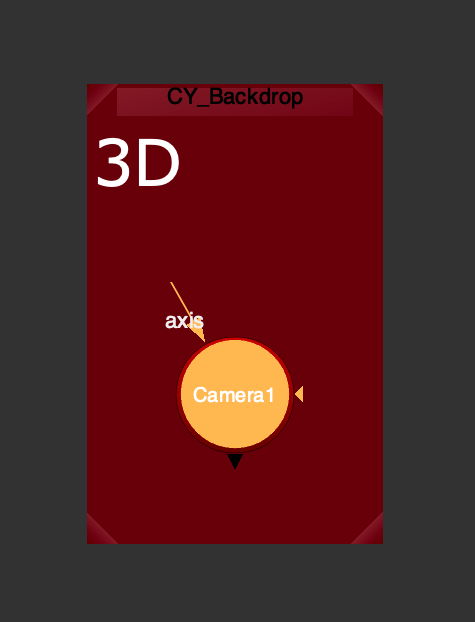

Comentarios